If your model is hitting the limits for maximum heave or pitch (which you can see in the time history plots), you may need to adjust the limits. Sometimes the model hit the limits during acceleration and come back down without any problem, but sometimes it can disrupt the simulation and make it difficult for the system to find an equilibrium. In these cases, you should adjust the limits. Note that the limits are different for each template (e.g., Displacement, Planing, etc.).
There are two places where this can be done. The first is a limit in the Heave and Pitch modules. These limits are there to prevent the simulation from getting out of control. The second is in the setup of the mesh; this has to do with how much the mesh may have to morph during the simulation. Having a reasonable limit prevents the mesh from having too many cells.
Only changing the min/max displacement in the Heave or Pitch module will allow it to move more but is only suitable if the increased value is just a "little bit" bigger than what was there by default (say 20-30%). If you need to double the displacement you will still probably need to remesh with a larger allowable heave and/or pitch displacement.
To change it directly in the Heave dynamics module, just select marineHeave, change to Advanced Mode, and set the min/max displacement as shown below. Pitch is done in a similar way.
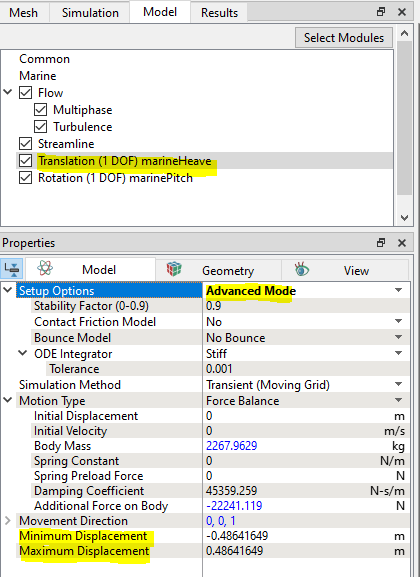
If you need to go farther beyond the default limit, you should rebuild the mesh. Select Built Meshes in the Geometric Entities pane, then go the Properties pane.
Note that if you do need/want to re-mesh, the "Max Heave" value in the Mesh Setting only takes effect if you also have the Extra Wave Zone Height enabled as below. Even if you don't need extra wave zone height, just give it a small value like below. Note that this can only be done in the Premium version.

